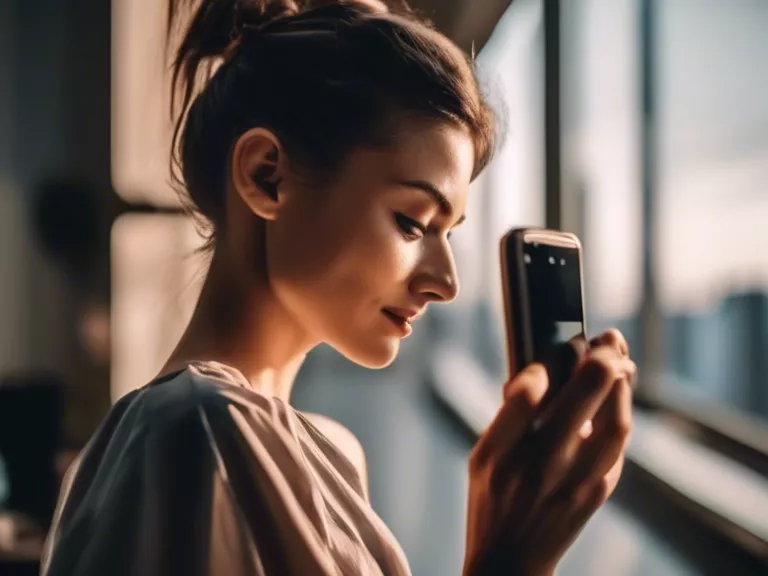Editing photos on mobile apps can help enhance colors and details to make your images stand out. With the right tools and techniques, you can easily transform dull photos into vibrant ones. Follow these tips to improve your editing skills and create professional-looking pictures on your phone.
Adjust the exposure and contrast: Start by adjusting the exposure and contrast levels to balance the lighting in your photo. Increasing the exposure can brighten up shadows and make colors pop, while adjusting the contrast can add depth and definition to your image.
Use the saturation and vibrance tools: Saturation and vibrance are essential tools for enhancing colors in your photos. Saturation controls the intensity of all colors in the image, while vibrance adjusts the saturation of less dominant colors. Use these tools to make the colors in your photos more vibrant and visually appealing.
Sharpen the image: Sharpening your image can help enhance details and make it look more crisp and defined. Mobile apps often have built-in sharpening tools that allow you to adjust the sharpness of your photos. Be careful not to over-sharpen, as it can result in a grainy or pixelated look.
Experiment with filters: Filters are a quick and easy way to enhance the mood and style of your photos. Many mobile apps offer a variety of filters that can instantly transform the look of your images. Experiment with different filters to find the ones that best suit your photo and desired aesthetic.
Fine-tune with selective editing: Selective editing tools allow you to make targeted adjustments to specific areas of your photo. This can be helpful for highlighting certain colors, enhancing details, or correcting imperfections. Use tools like selective color, dodge and burn, and spot healing to fine-tune your edits and make your photos look more polished.
By following these tips and utilizing the editing tools available in mobile apps, you can easily enhance the colors and details of your photos to create stunning images that stand out.